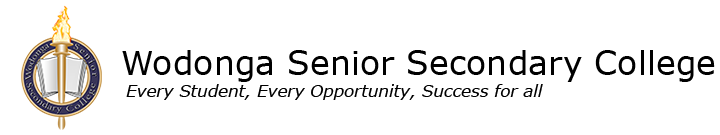ĐÓ°ÉÂŰĚłSenior Secondary College utilises an online School Portal mobile app to support the important three-way partnership between the classroom teacher, parents and their child. The School Portal provides real-time access to information to ensure that parents and guardians are kept informed of their child’s learning and progression through their Senior Secondary education.
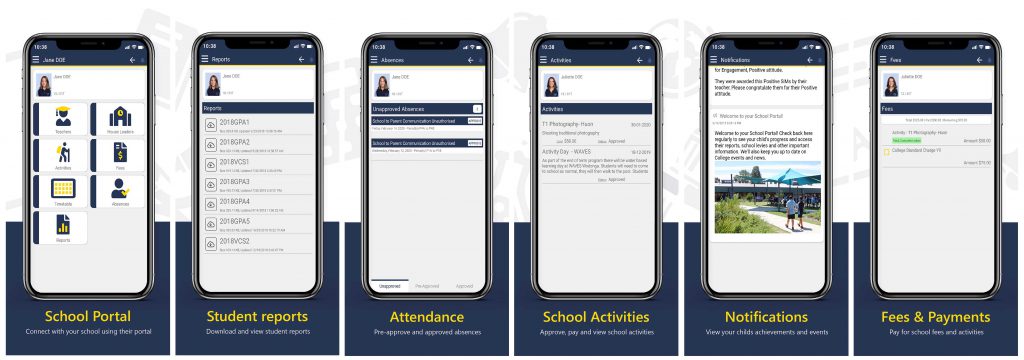
Available on the Google Play Store and the Apple App Store, the app can be easily installed by simply searching for ‘School Portal’ in your app store. Click below for a link to your store.
Parents are able to login to the School Portal using either their mobile phone number or email address that has been provided with their child’s enrollment details. Please visit the College office to update this.
After downloading and opening the School Portal App, you will be asked to enter either your registered email address or mobile phone number into the field provided followed by tapping on the ‘Login’ button. A six digit authentication token will be sent to the mobile phone number or email address used. Enter this number into the field provided within a five minute window before it expires and you will need to resend a new code.
Using iOS
Using Android
Experiencing an issue accessing your School Portal or need to update your enrollment details, visit the front office between 8:30am – 4pm Monday to Friday or give us a call 02 6043 7500.
Have some feedback on our new mobile experience? Please complete this form to help build the best experience for our College. You can optionally enter your name and phone number and we’ll get back to you if we require any further information.